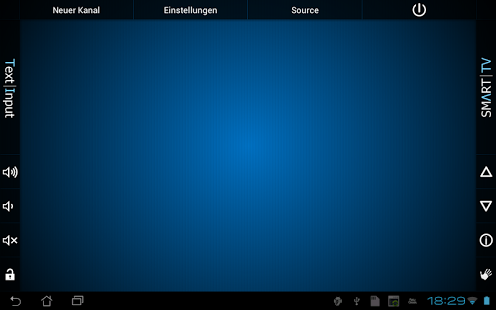Smart TV Remote Tab 3.2.0
Free Version
Publisher Description
Smart TV Remote was downloaded over 15 million times and became one of the most popular unofficial Samsung TV remote apps!
After 2 years being a network remote only for Samsung TVs(2011-2013) we risk the next step and make this app to be an universal remote.
Thus, it is now possible with your infra-red capable tablet to control the most TV brands.
Do you have an additional cable box, an audio receiver, or a media player? No problem, Smart TV Remote can control up to 4 devices over IR.
Smart TV Remote as network remote for Samsung TVs(2011-2013):
★Controls Samsung TVs from the years 2011-2013: B,C,D,E und F Series
☆Due to changes in the network communication protocol, Samsung TVs from 2014 and later are not supported: H and J Series
★Define your favourite channels and control your TV simply via channel logos. No annoying channel sorting is needed anymore
☆By using widges, notifications, and the Smart Action Bar, this app is always available, even if the app is not running in foreground
★Lot of cool functions, which ease the use of your TV
Smart TV Remote as universal infra-red remote:
★Controls up to 4 devices without annoying remote switch: TV, cable box, audio receiver, and media player
☆Tested with following infra-red capable tabs: Note 8.0, Note 10.0, Tab S, and much more.
★Once the remote is setup, it turns all your devices on/off and decides for every function, which of your devices is responsible for the given feature
☆An own database with IR codes. If you missing a device or sth. is not working, simply contact us. We will try to fix this immediately.
★Define your favourite channels and control your TV simply via channel logos. No annoying channel sorting is needed anymore
☆By using widges, notifications, and the Smart Action Bar, this app is always available, even if the app is not running in foreground
★Lot of cool functions, which ease the use of your TV
We know that the first steps are not so easy. Therefore we offer you lots of help:
★A continuous growing list of tutorial videos, which shows simple step by step instruction for different features.
☆A continuous growing list of frequently asked questions.
★If you still have questions, don't worry. Contact us via mail and together we should solve every problem.
Note:
The app uses Google Analytics, which can be disabled in Settings/Info! No private information is stored in the app!
This version contain In-App-Purchase to support us and enjoy this app without ads. This is a paid feature.
We assume no liability for damages on the mobile device or the TV!
About Smart TV Remote Tab
Smart TV Remote Tab is a free app for Android published in the System Maintenance list of apps, part of System Utilities.
The company that develops Smart TV Remote Tab is adiroid. The latest version released by its developer is 3.2.0. This app was rated by 3 users of our site and has an average rating of 4.7.
To install Smart TV Remote Tab on your Android device, just click the green Continue To App button above to start the installation process. The app is listed on our website since 2016-01-17 and was downloaded 201 times. We have already checked if the download link is safe, however for your own protection we recommend that you scan the downloaded app with your antivirus. Your antivirus may detect the Smart TV Remote Tab as malware as malware if the download link to com.adi.remote is broken.
How to install Smart TV Remote Tab on your Android device:
- Click on the Continue To App button on our website. This will redirect you to Google Play.
- Once the Smart TV Remote Tab is shown in the Google Play listing of your Android device, you can start its download and installation. Tap on the Install button located below the search bar and to the right of the app icon.
- A pop-up window with the permissions required by Smart TV Remote Tab will be shown. Click on Accept to continue the process.
- Smart TV Remote Tab will be downloaded onto your device, displaying a progress. Once the download completes, the installation will start and you'll get a notification after the installation is finished.